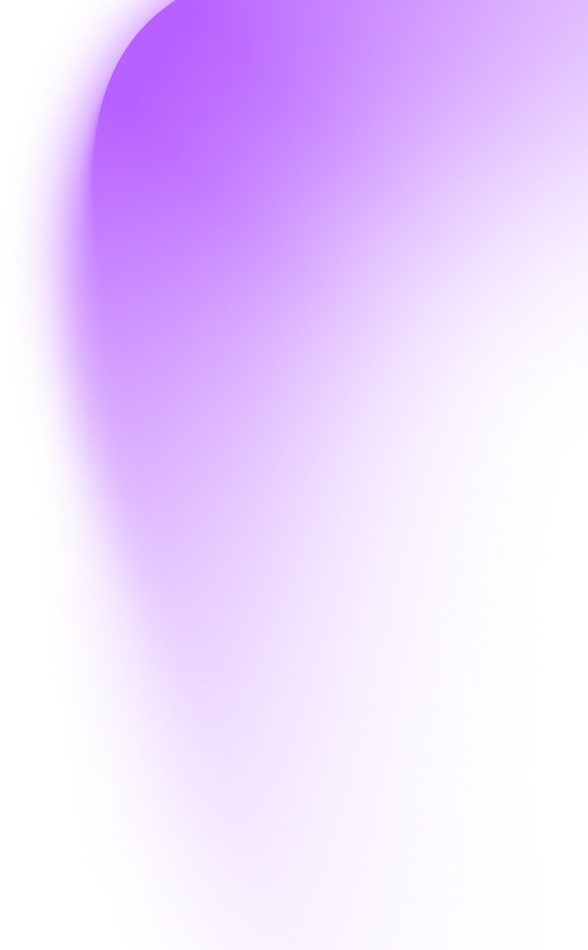
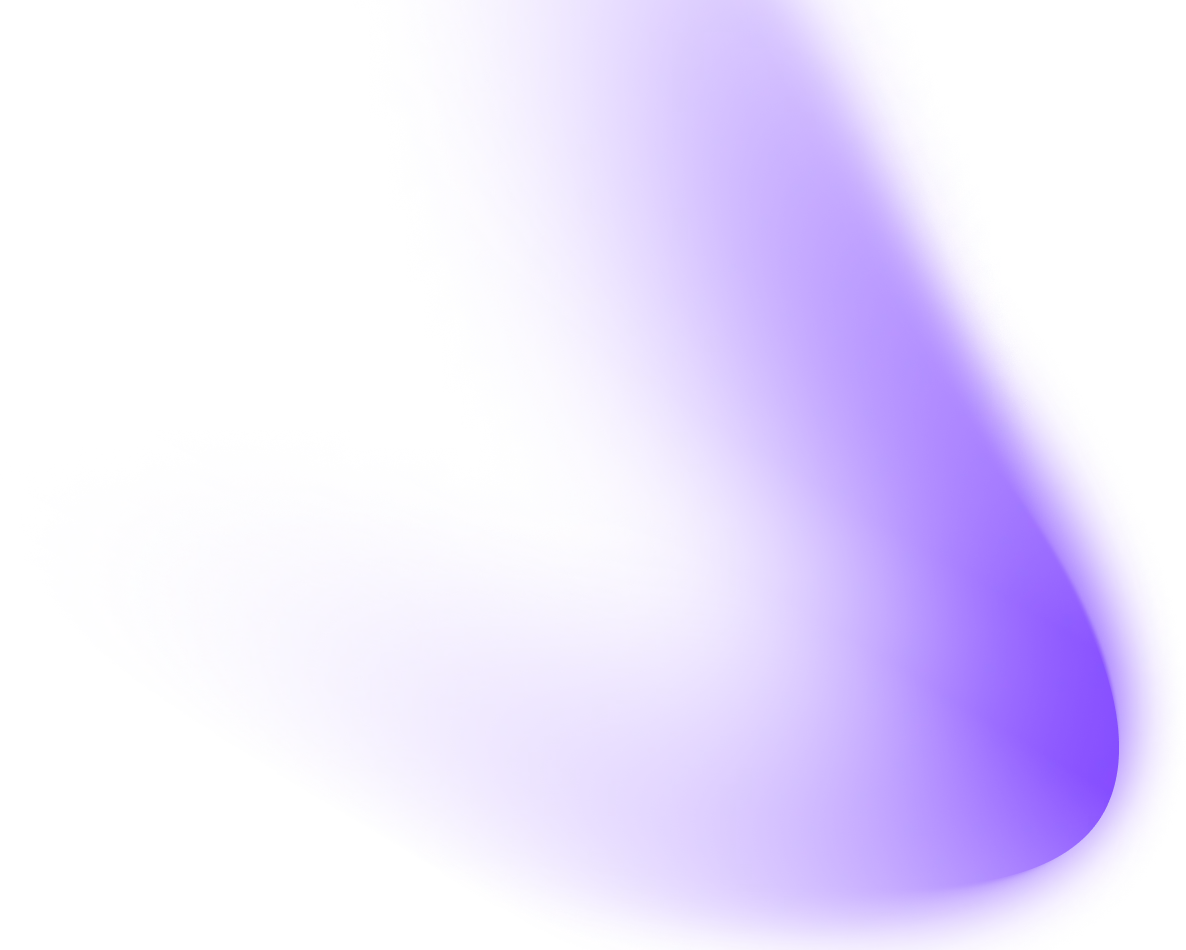
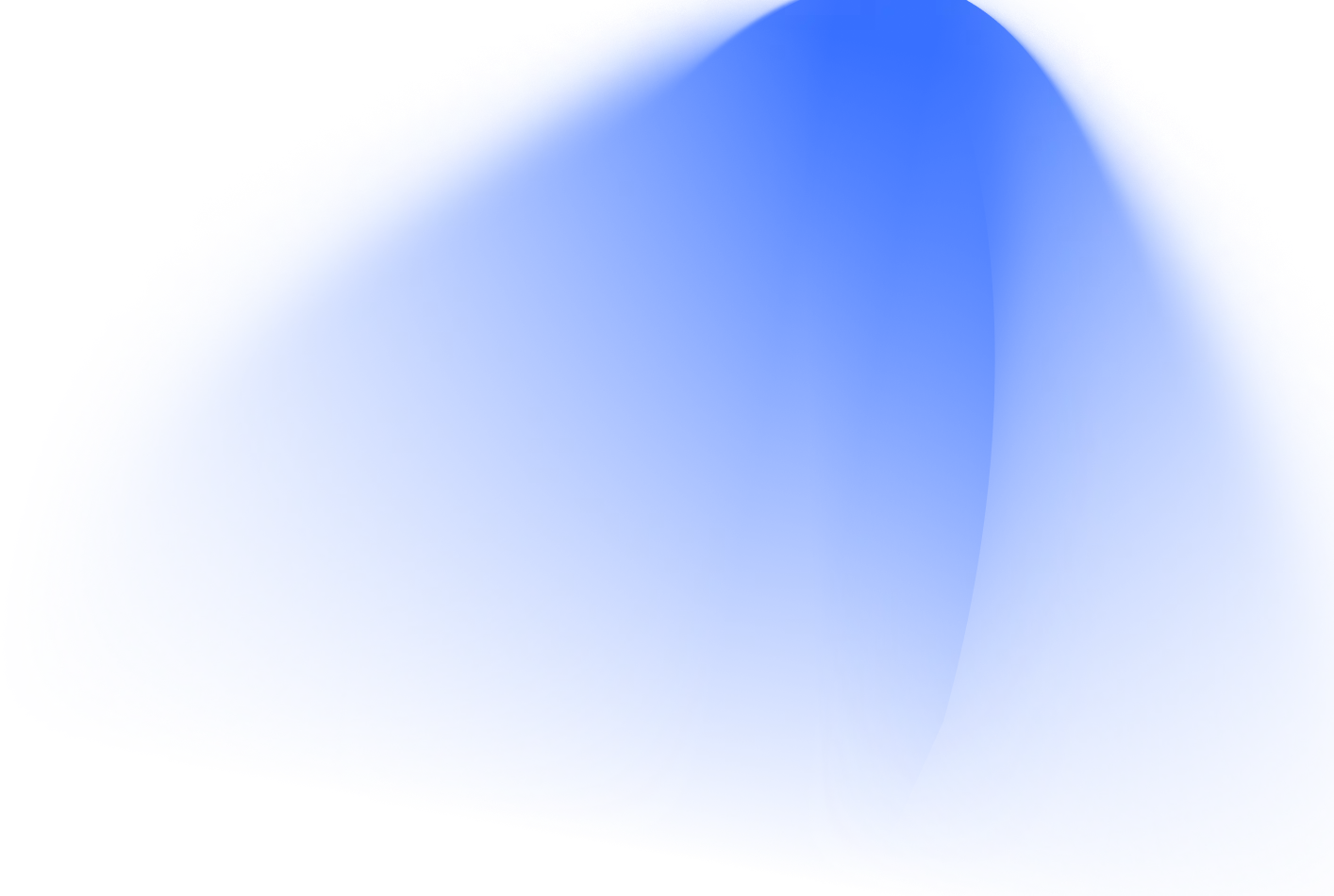
HD Video Calls
See and be seen in clear HD with NewEra
Experience meetings like never before with our high-quality video calls, making sure every detail is sharp and clear.

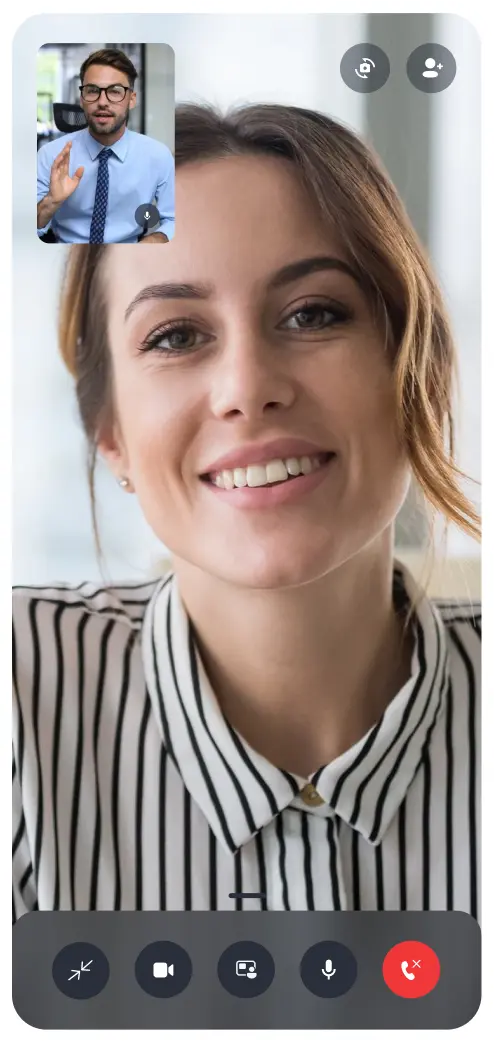

Share your screen easily,
work together smoothly
HD Video Calls
High-quality video meetings with clear and sharp visuals.
Screen Sharing
Easily share your screen for presentations or demos.
Audio Conferencing
Clear and reliable audio for all participants.
Smooth User Experience
NewEra has a simple and easy-to-use design. Users can quickly learn and use its features without difficulty.
Enjoy sharp video and clear audio, making your meetings better.
Clear audio for easy communication
Enjoy smooth conversations with NewEra’s high-quality audio. Every voice is loud and clear, no matter the meeting size.
Chat Feature
Send text messages instantly during meetings for quick communication.
Virtual Backgrounds
Use virtual backgrounds to keep privacy or add a professional look.
Meeting Recording
Record meetings for future reference or to share with those who missed them.


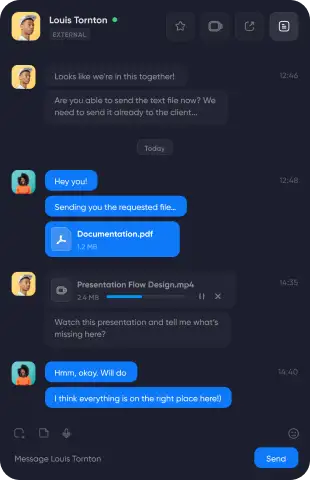
Stay connected with live chat
Keep the conversation going with NewEra’s easy-to-use live chat.
Whiteboarding
Use a digital whiteboard to brainstorm, draw, or share ideas in meetings.
Polls and Surveys
Collect feedback or make decisions with quick polls and surveys.
File Sharing
Easily share documents, presentations, or other files during meetings.
Integration with Productivity Tools
Works with Google Workspace, Microsoft Office, and other tools for better teamwork.
Use on Any Device
Access NewEra from your phone, computer, or web browser.
Join meetings anytime, anywhere.
Easily connect NewEra with calendars, emails, and project tools to work more efficiently.
What is NewEra?
NewEra is an online meeting and video call app. It helps people, teams, and businesses communicate and work together smoothly.
Is NewEra secure?
Yes, NewEra protects user data with strong encryption and security measures. Your meetings are private and safe.
Can I customize my meeting settings with NewEra?
Yes, NewEra lets you change settings like permissions, meeting time, and branding to fit your needs.
What features does NewEra offer?
NewEra includes:
HD video calls,
Screen sharing,
Live chat,
Meeting scheduler,
Participant management,
Virtual backgrounds,
Meeting recording,
Whiteboarding,
Integration with work tools.
Is NewEra compatible with my device?
Yes, NewEra works on web browsers, Windows, macOS, iOS, and Android. Join meetings from anywhere.
Does NewEra offer customer support?
Yes, NewEra provides support through email, live chat, and phone for any technical issues or questions.
Draw ideas, solve problems
Boost creativity and find new solutions with NewEra’s easy-to-use digital whiteboard.
What our clients say about us
Customer satisfaction is our top priority.
Jane D.
Small Business Owner
"NewEra’s HD video, clear audio, and easy screen sharing have improved our remote meetings. Highly recommend!"
Mark S.
Freelancer
"NewEra is simple, reliable, and affordable—perfect for freelancers like me. I love the chat and virtual backgrounds!"
Education Professional
Emily T.
"NewEra’s breakout rooms and whiteboard tools make online teaching easy. The security features give me peace of mind."